Add your survey questions into the Questions section, for more on the question types available to you and instructions see our Question Type Guide

Screeners: Screen for respondents that you are looking for beyond what the Targeting section has available.
- Click on "+ Screeners" button
- Select from the question choices available and start to build your screening questions:
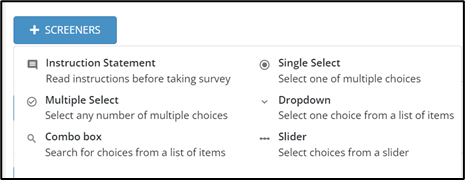
Monadic: Monadic Testing allows you to survey multiple variants of a concept while limiting each respondent to seeing one variant. Monadic tests are helpful for design testing, copy testing, pricing research and more.
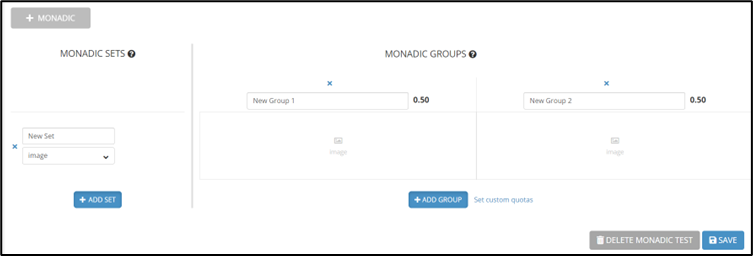
Questions: Your main survey questions
- Click on "+ Questions" button
- Select from the question choices available and start to build your survey
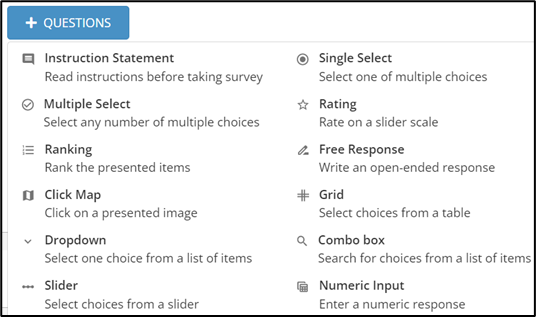
- Once all your questions are added, click on the “Save” button to save the Questions section.
