View and edit your account settings by navigating to this menu:
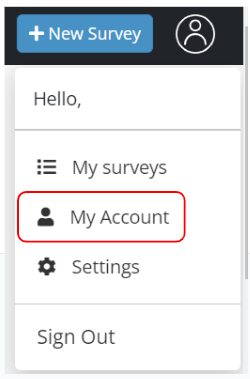
Click on ‘My Account’ and the page will open:
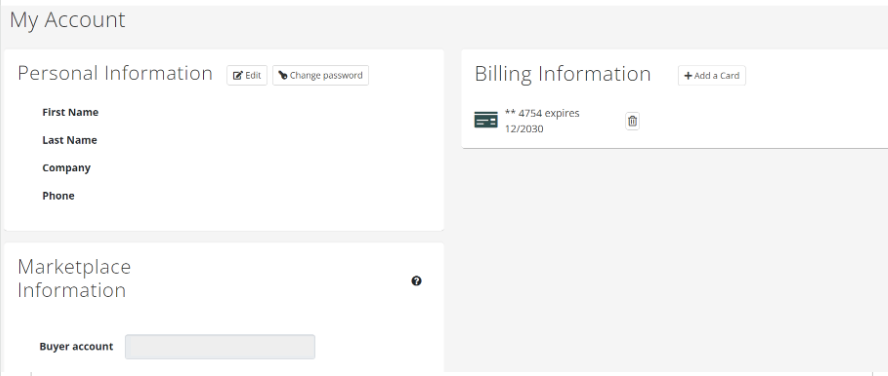
Personal Information:
- Click on the ‘Edit’ button to update your information
- Click on the ‘Change password’ button to change your account password
Billing Information
- Add and save new credit card information by clicking the ‘+ Add a card’ button
- To remove your stored credit card click on the

Marketplace Information
- View the Marketplace Buyer account your Insights account is linked to. If you need help changing this or have questions please contact us.