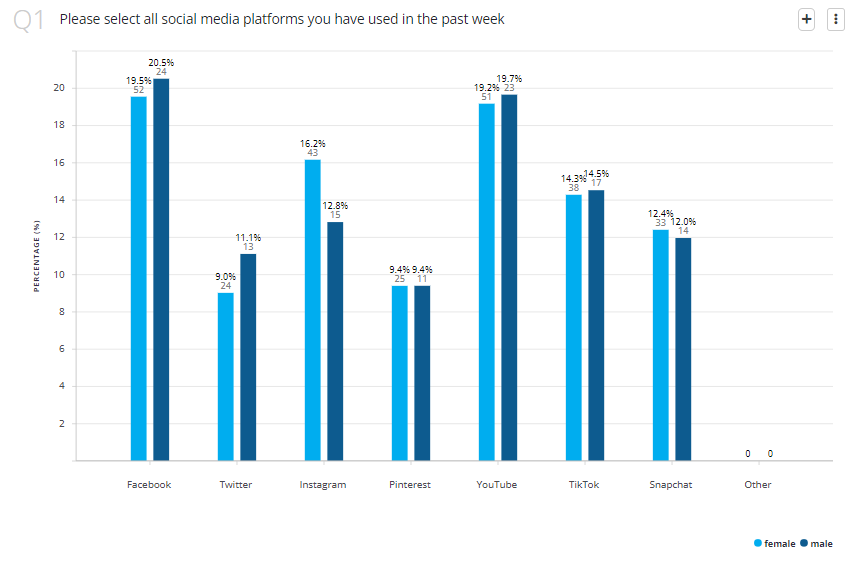Compare the results for each question based the variable you choose here. The available variables for comparison will vary by survey.
Step 1: Select the variable for the comparison
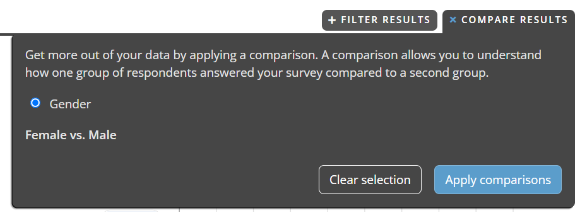
Step 2: Click on the ‘Apply comparisons’ button
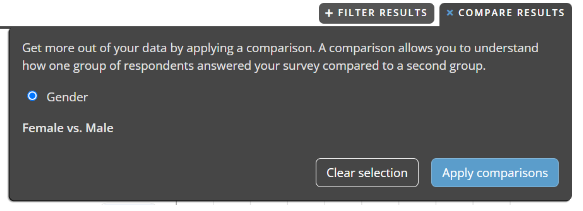
Step 3: Charts will update to reflect the comparison applied. Chart legend updates for comparison applied.