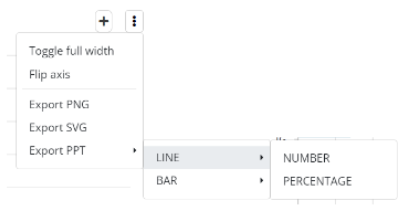Charts can be exported to PNG, SVG, or PPT file types.
Step 1: Click on the  icon for the chart to be exported.
icon for the chart to be exported.
Step 2: From the drop down that opens, select the file type to export the chart to.
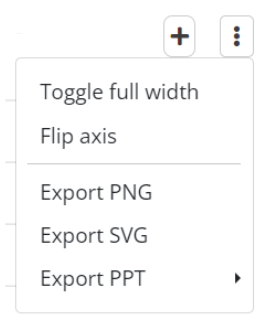
- Export PNG: Downloads a .png file of the chart
- Export SVG: Downloads a .svg file of the chart
- Export PPT: Downloads an editable PPT file. Choose from a line or bar chart with number of responses or percentages.