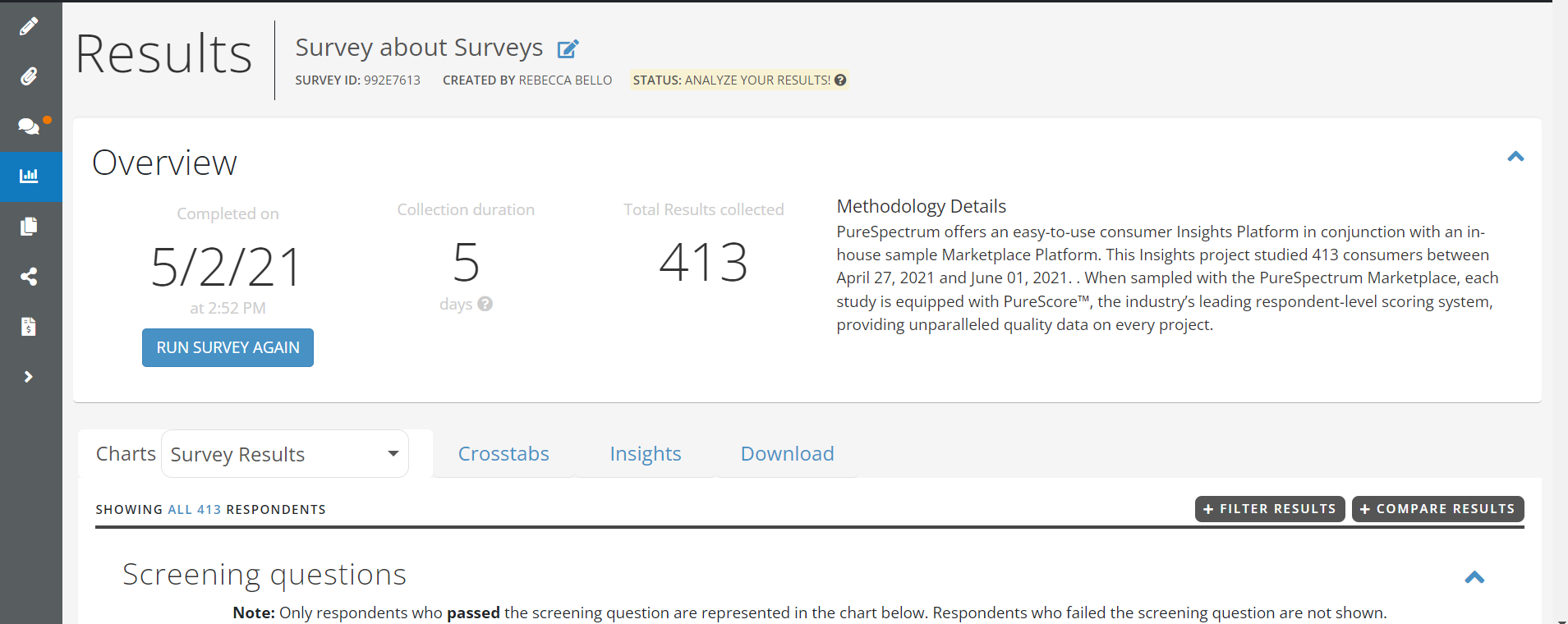Step 1: From your “My Surveys” page, click on the Survey Name that you would like to open and view the survey results

Step 2: Click on  on the left navigation menu to see the Results page
on the left navigation menu to see the Results page
Step 3: On this page you will be able to analyze your survey results