Download Reports (Account Level)
We understand it can be helpful for clients to look at the data across all projects on an account. To download a report on an account level, click on the person icon drop-down arrow, located on the top right of your dashboard, and select "Download Reports".
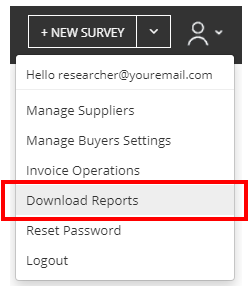
Enter a date range.
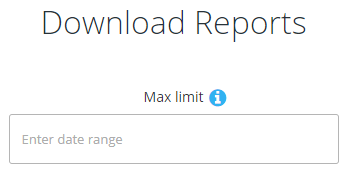
Select which statuses you would like included in the report.
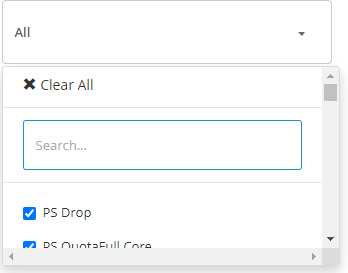
Click "Submit" when ready to download.
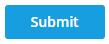
After clicking the "Submit" button, your report shows as a "Pending" status until it has completed.
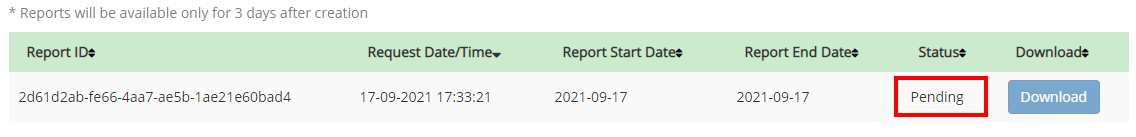
Refresh the page after a minute. The processing time will vary on the report size, but most reports should only take up to 10 minutes.
Once the report has run successfully, the status will change to "Ready" and you can click on the "Download" button to access the report.
