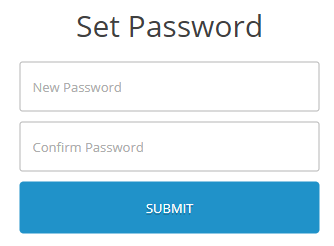Reset Password
To reset your password, you can click on the person icon drop-down arrow, located on the top right of your dashboard, and select "Reset Password".
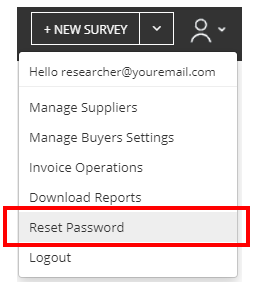
Type in your new password in the "New Password" field box and re-type your new password in the "Confirm Password" field box. Click the "Submit" button when done.