Creating a Survey
To create a survey in the Marketplace Platform, you can click on the "+ New Survey" button, located on the top right of your dashboard. Next, you'll need to enter the mandatory fields listed below:

Creating a New Survey Video
Entering Basic Survey Information
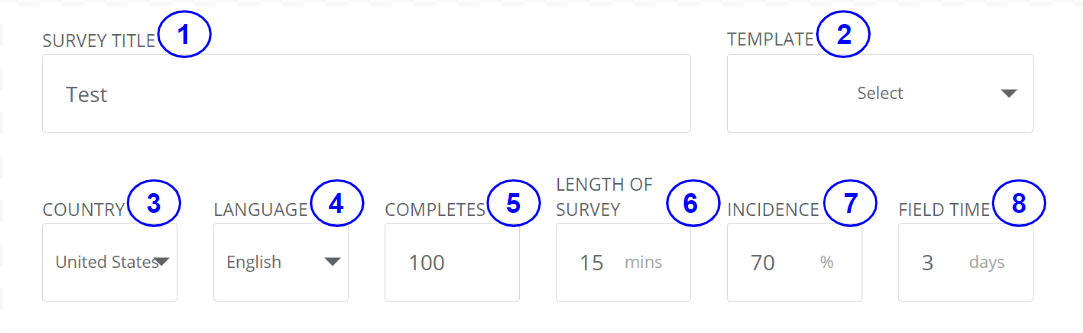
1. Provide a title to help distinguish your different surveys
2. If desired, select a Template to load a pre-saved combination of quotas and supplier information. Click here to learn more about Templates.
3-4. Select the Country and Language market you will be fielding your survey
Note: Once a country is selected the country cannot be changed on this draft. You will need to create a new survey.
5. Enter the total number of completes you'd like to collect for this survey
6. Enter how long it should take for the average respondent to complete the survey (measured in minutes)
7. Enter the estimated Incidence of your target audience.
For example, if 3 out of 10 people in a given population meets your survey criteria, then you would enter 30% as the incidence.
8. Enter the maximum number of days you would like to have your survey in field.
Adding Core Targeting
Surveys in our Marketplace have the option to add Core Targeting Questions.
Adding Core Targeting Video
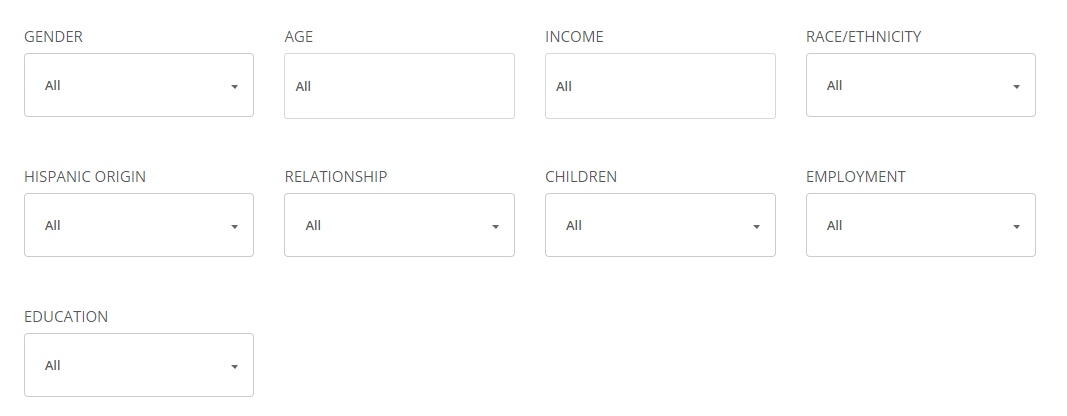
To add these questions to your survey, select / deselect options or add value ranges with the profiling criteria you would like to use in your survey. Different Core Targeting options will be available depending on the survey country.
Once entered, these questions can be used to create and manage survey quotas in the Marketplace. Click here to learn how to Create Quotas
If no criteria fields are entered, the default audience is set to everyone aged 18 to 99 years old.