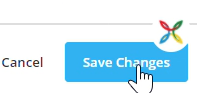The Audience tab will show your targeting in detail and show if a demographic have any quotas established.
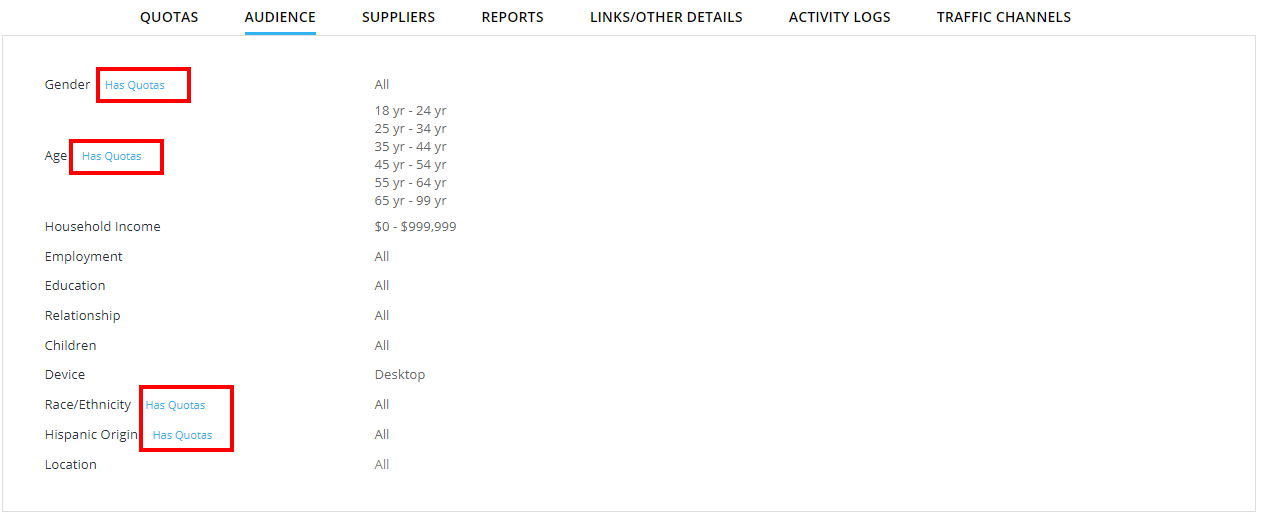
Edit Audience
To edit your audience during fielding, scroll to the bottom and click on "Edit Audience".
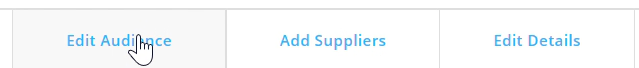
This will take you back to the Survey Management page where you can update audience information
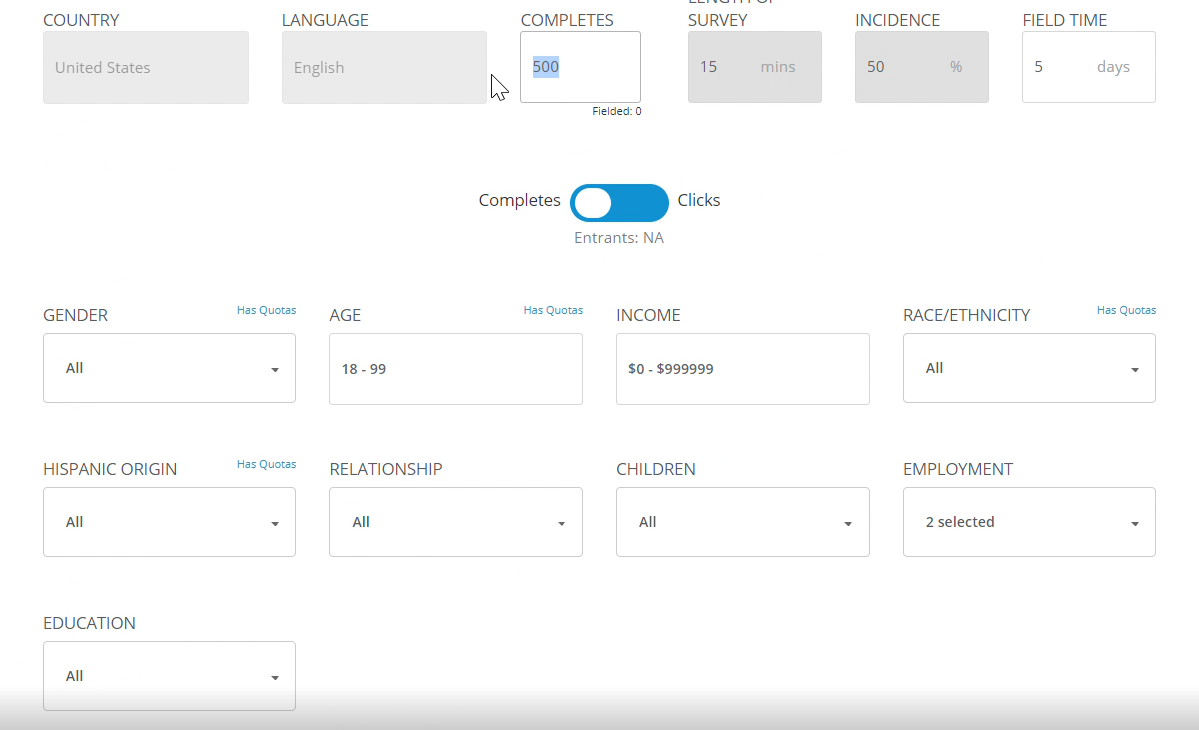
Click on the "Save Changes" button in the bottom right when finished.