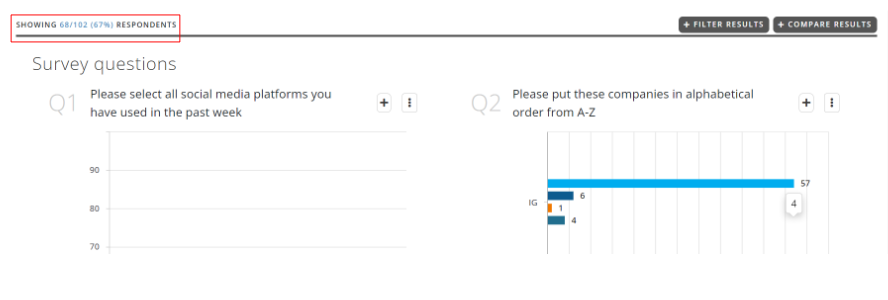We have filtering options that can be applied to your charts very easily.
Step 1: Click on the ‘+ Filter Results’ button
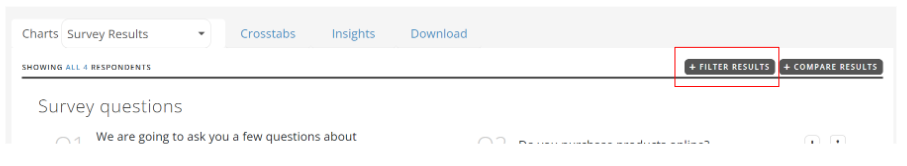
Step 2: Select the criteria you wish to filter on
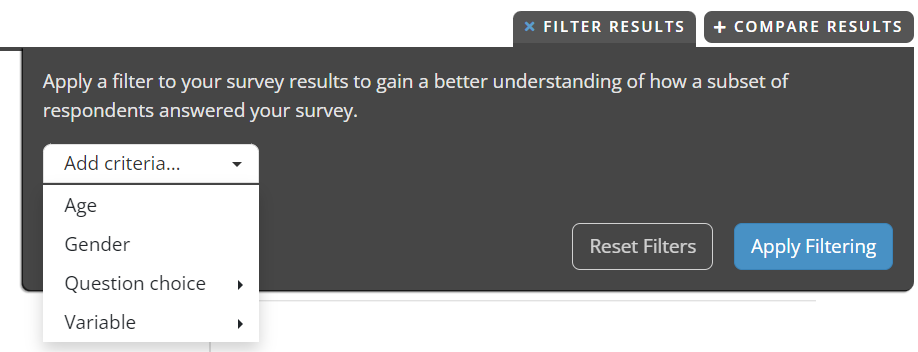
- Age: Select the age ranges you wish to filter on
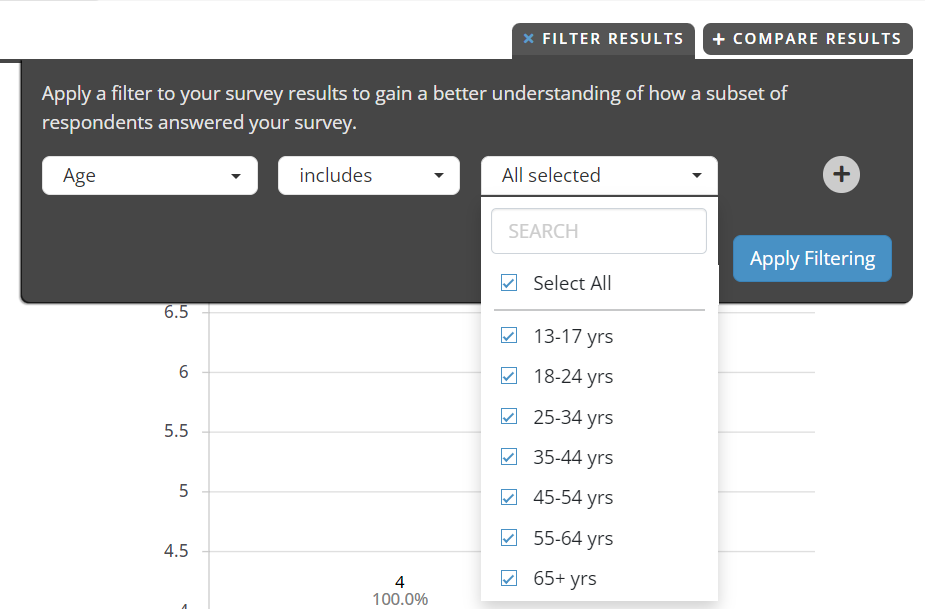
- Gender: Select from Male or Female
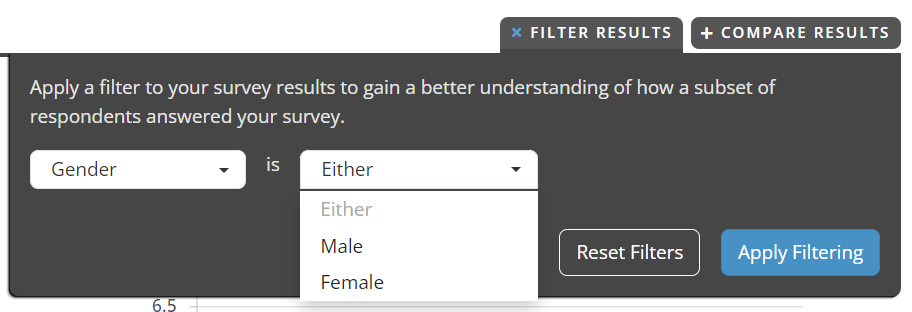
- Question Choice:
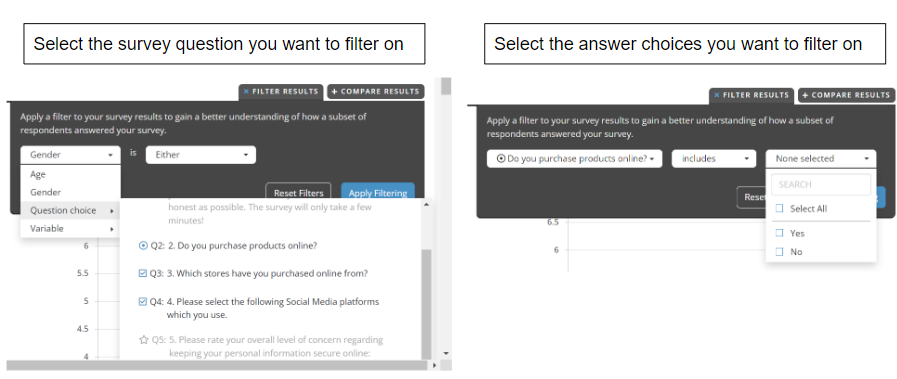
- Variable:
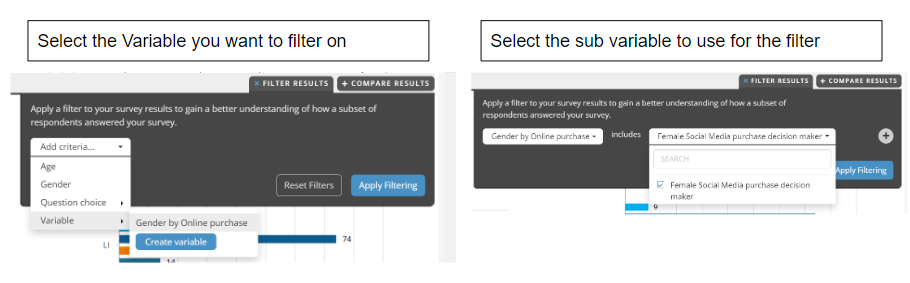
Note: Click here for a guide to 'Create Variable'
Step 4: Click on ‘Apply Filtering’ to see the charts based on the filters you selected
Step 5: After applying the filter the number of respondents will update and your charts will update to be based on the filter applied.